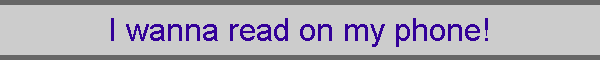
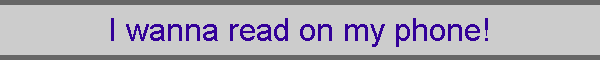
OK, so you got a Treo, or a Tungsten, or a Palm - here's how you can stuff it with the Classics!
Why? Well, if you're on the El, and you don't get a seat, it's a lot easier to hold a phone or a Palm than it is to hold a paperback. Plus, you can carry the classics with you all the time - it's great when you're flying home from Talahassee, and the airport bookstore's idea of Fine Literature is Desperate Housewives - The Novelization and Chicken Soup for the Culturally Illiterate Soul.
So how do you get the classics, portable, for free?
Start at www.Gutenberg.org - an online repository of free text files of public domain stuff. Download files as text files (they're easier to work with.) - Save them in My Ebooks
One P.I.T.A about these files - they tend to have a carriage return at the end of each line. (That's a Paragraph Marker, for you young folks.) This makes these things a pain to read on a narrower screen like the Palm. So here's my patented procedure for fixing that.
Now everything will be much more formattable, and the paragraphs will be paragraphs again.
You can simply convert the files into PRCs, that can them be loaded into your Palm, with a nifty application called DropBook. Get it at http://www.palmdigitalmedia.com/dropbook. (If this link changes (if Palm gets sold...again...then go to www.Tucows.com or www.zdnet.com or some other download heaven. If you've found Shlaes.com, you're pretty resourceful already.)
Drag and drop the files, and they're ready to go.
OK, OK, you want to be able to find your way around. Whatsamatter - you can't remember where you were in Ulysses, which is around a gazillion screens long? OK - you need to learn a little about the Palm Markup Language. There's a ton of info at http://www.palmdigitalmedia.com/dropbook/pml - but the basics are these:
| Work in the text file - this all happens between steps 4 and 5 above, BEFORE you make the PRC file | |
| For a new page, insert a \p in the text. | |
| For a new chapter, put a backslash-x at the beginning and end. | |
| All of this will be compiled and confirmed when you use DropBook to make your PRC files. |
So, you might end up with something like this:
\p\xCHAPTER ONE \x
OK, Here you go. These are in PRC format, and they're from Project Gutenberg.